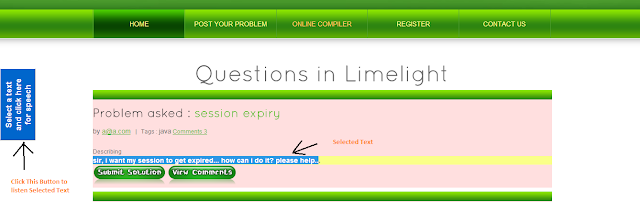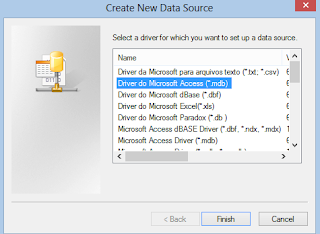Deciding Architecture for a Commercial Product
Hello Developers out there, Developing a commercial product of own is a dream of every developer. Mostly this product takes the form of a web faced product with typical backend and frontend design. Now, instead of buying building tools, developer thinks to start from scratch with his own choice of technologies. Well yes, this brings security as well since developer will choose his own tools rather than relying on other building tools which will have their own vulnerabilities. So,, how to design and what to use to build a Web based Product. Below architecture can be used as a basic framework design: Frontend : - Use Angular if you want an MVC based architecture at frontend side as well. - You get to create your own modules and directives, controllers to proper design your app. - Combine it with Node, that serves as a backend of frontend. - Request a socket or a http call from frontend that goes to node which actually executes http async request to the backend API and...