Getting Started :: Developing Windows 8 apps in HTML , javascript
Hello my dear pals and friends...This is indeed a read must post for all the web developers and all those who are fond of HTML.MICROSOFT has increased the horizon of apps development by allowing windows 8 apps to be developed in HTML language..So Lets begin the journey -> developing windows 8 apps...
So before getting started lets limelight the PRE-REQUISITES you need before starting developing Windows 8 apps.
You will need the following :
1) WINDOWS 8 OS : ya ! windows 8 apps can be developed only on machine that runs Windows 8 because Windows 8 provides the preffered dot net framework required for windows 8 app development.
2) VISUAL STUDIO : Either you install Visual studio for windows 8 especially for trial version or else install Visual Studio 2012 premium or else.
.....So these were the things needed.......Now lets develop windows 8 apps...
##################################################
This is important.. As soon as you open Visual Studio Please Click " OK " button and accept and obtain license through the prompt which appears using your microsoft account..This license is required for developing windows 8 apps which you would have to further get it renewed..
##################################################
So all set .. Lets begin..
1) click on File > New > Project ..
2) Now a window will appear ..Choose project under Javascript>Windows Store and choose Blank app ..just for consideration..
Give your app Name using the below text box.
4) Now See right window under Solution Explorer..
5) the worth mentioning is these 2 files :
>> default.html >> Is where the html coding of tile is..
>> defaullt.js >> used for events handling codes..
6) Here we will create a tile app. USe HTML code and edit the content for example you can edit the Phrase "Content goes here " to the text for example " making eworld easier for you "
7) Now done ... time to run it .. Press f5 or Debug > Start Debugging.
8) a command prompt window will appear asking for the required permissions .. Click Ok then yes.. and then your app tile will appear..
YOUR APP APPEARS LIKE THIS :
9) To code stop debugging Shift+f5 and then debug again to test your app.
******************************************************** So.. developers experiment and code in the HTML to make app works the way you want.. .. Have fun..
********************************************************

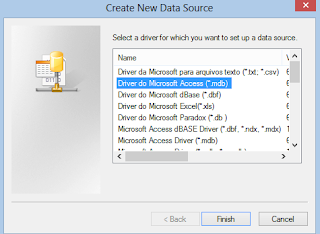

Comments