how to run linux (ubuntu) from pendrive
Hi friends, i Ankit Saxena, will tell you how to make pendrive bootable and running ubuntu from it that is an linux OS
Reach me on my website http://www.nickrocks.my3gb.com and give your feedback........
So here are the steps:
Step 1:first of all get iso image file of ubuntu.
Step 2: download USB INSTALLER .(a software for installing linux os in pen drive).
Step 3: run USB INSTALLER and follow instructions and install ubuntu in it.
Step 4: that's it you have done it . now attach usb in usb jack of your computer
Step 5: open computer and change boot sequence with USB FDD at top priority by entering boot setup options(F10)
Step 6: exit bios setup by saving changes .
Step 7: select RUN UBUNTU from options that appear..
Step 8: that's it you have done it..

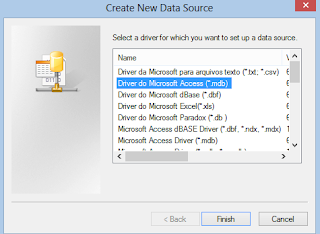

Comments