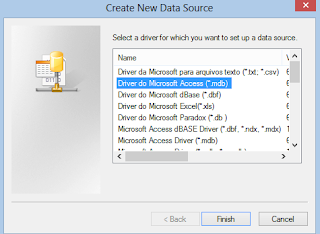running multiple programs at a click
Reach me on my site My World-Ankit Saxena and give your feedback........
hello friends , i will show you a perfect example of BINDING and batch programming .
to know about batch programming see my page Batch programming on navigation tabs..
so lets start..
whenever we open computer we want to
->open a chat window *(see note at last)
->a browser
->or anything else (like notepad)
and how easy it would be for us to open all these
in just a simple click.....
i'll explain how..............
here i am going to make a batch file which will open notepad,chrome in a simple click
step 1. open notepad
step 2. write these commands.........
start notepad.exe
start chrome.exe
step 3. save this file as (for example) first.bat on desktop
step4.you will see first.bat file on desktop
step 5.thats it just click on first.bat and notepad and chrome will open..
Note: you can also convert this .bat file to .exe file using bat to exe converter
also not every extension works . what i want to say is that suppose if you want to add googletalk also and if you write start googletalk.exe .its not necessary that it'll work.it can give error also .
so to know the right extension you should right click on application like google talk and select prpperties and select the right path and then write. may be you have to change directory .
(use cd command)
so it depends entirely on you how you familiarise yourself with computer.
enjoy.....................
you can ask your doubts on goldenankit@rediffmail.com