integrating sdk to visual studio
Reach me on my website my world-ankit saxena and leave your comments....
SDK expanding to SOFTWARE DEVELOPMENT KIT is a brilliant way to develop softwares . their advantage is that they share or integrate with a platform (like visual studio). where they can be used for developing softwares.
here i will show how to integrate an sdk (like directx) with visual studio 2008
step1..open visual studio 2008.
step 2..select Tools>options
step 3..select projects and then select
solutions>vc++directories
step 4..you can see "show directories for"..and then... from drop down list....select include files and then click on new line button and browse the path of include folder of sdk.
step5..similarly do that for library files..
step6..thats it your sdk is ready to use in vc++ in visual studio
enjoy..





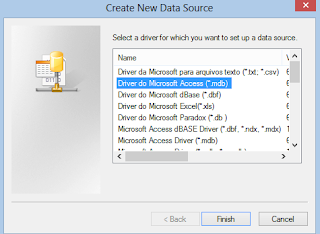

Comments