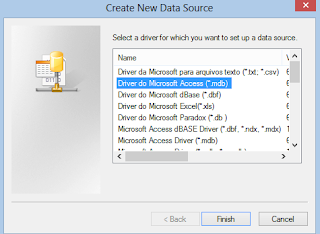running dosbox in windows
hi friends i got FEEDBACK that more information is needed on how to run dosbox in windows.
So friends i am back with more info again....
In win7 and vista (32 x bit OS) those who use turbo c it RUNS IN SMALL WINDOW .SO TO RUN TC IN FULL SCREEN DOSBOX IS THE SOLUTION.
Let's study how to run it.............
LET THE TC FOLDER IS IN A DRIVE . LETS SAY TC FOLDER IS IN D:\ DRIVE.
SO PATH OF OUR TC FOLDER IS : D:\TC (this is an example).
OPEN DOSBOX. 2 Windows will appear use one having Z:\ PROMPT
>> now write these commands (assuming path of tc folder is D:\TC )
mount x d:\tc
mount d d:\tc
d:
cd bin
tc
this would appear like this......................................
>> PRESS ENTER AND TC SCREEN WILL APPEAR ..................
>> press ALT+ENTER and FULL SCREEN WINDOW WILL APPEAR
>> now do this CHANGE DIRECTORIES..
INCLUDE : X:\TC\INCLUDE
LIBRARY : X:\TC\LIB
>>also to COMPILE / RUN USE MENU BUTTONS
************** that's it ..ENJOY ********************