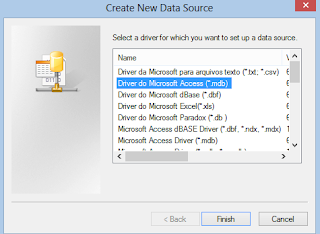making hibernate option appear in win7
hi friends today lets talk about
how to on hibernate option in windows 7
let's begin..........................
Step 1: click start write power options and click on result...........
Step 2: after that on left pane click CHANGE WHEN COMPUTER SLEEPS
Step 3: then click CHANGE ADVANCED POWER SETTINGS
step 4: the window that appear expand SLEEP .then expand ALLOW HYBRID SLEEP
step 5: then click
On Battery: OFF
Plugged In : OFF
Step 6 : thats it hibernate option will appear