Developing Windows Apps
Hello my dear pals .This is indeed a read must post
for all the web developers and all those who are fond of HTML.MICROSOFT
has increased the horizon of apps development by allowing windows 8 or 10
apps to be developed in HTML language..So Lets begin the journey ->
developing windows 8 or 10 apps...
So before
getting started lets limelight the PRE-REQUISITES you
need before starting developing Windows 8 or 10 apps.
You will need the following :
1) WINDOWS 8
or 10 OS : ya ! windows 8 or 10 apps can be developed only on machine
that runs Windows 8 or 10
because Windows 8 or 10 provides the preffered dot net framework required for
windows 8 or 10 app development.
2) VISUAL
STUDIO : Either you install Visual studio for windows 8 or 10 especially
for trial version or else install Visual Studio 2012 premium or else.
.....So these were the things
needed.......Now lets develop windows 8 or 10 apps...
##################################################
This is important.. As soon as you
open Visual Studio Please Click " OK " button and accept and
obtain license through the prompt which appears using your microsoft
account..This license is required for developing windows 8 or 10 apps which you
would have to further get it renewed..
##################################################
So all set .. Lets begin..
1) click on File
> New > Project ..
2) Now a
window will appear ..Choose project under Javascript>Windows
Store and choose Blank app ..just for consideration..
Give your app Name using the below text box.
3) A new project will thus be created..
4) Now See right window under Solution Explorer..
5) the worth mentioning is these 2
files :
>> default.html >> Is where the html
coding of tile is..
>> defaullt.js >> used for events
handling codes..
6) Here we will create
a tile app. USe HTML code and edit the content for example you can edit the
Phrase "Content goes here "
to the text for example " making
eworld easier for you "..like this..
7) Now done
... time to run it .. Press f5 or Debug > Start Debugging.
8 or 10) a
command prompt window will appear asking for the required permissions .. Click
Ok then yes.. and then your app tile will appear..
YOUR APP
APPEARS LIKE THIS :
9) To code
stop debugging Shift+f5 and then debug again to test your app.
******************************************************** So..
developers experiment and code in the HTML to make app works the way you want.. ..
Have fun..
********************************************************







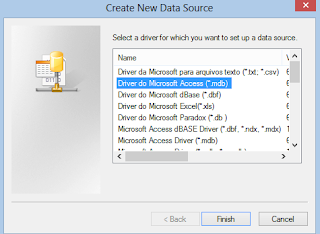

Comments