IRC - creating your own personal CHAT ROOMS
IRC - INTERNET RELAY CHAT is a simplest way to create your own chat rooms.
1. Just choose any of the freenodes (say) http://webchat.freenode.net/
2. Next quickly fill up the form:
NickName: Your name that would appear in the chat room.
Channel: Your channel name: Its a practise that channel name has prefix # eg. #thetechbytes
Auth: Optional
Submit by confirming humanity.
3. Now what, just share tis channel with your friends and they would also login with the same process, channel name : the one you provided, with their nicknames.
1. Just choose any of the freenodes (say) http://webchat.freenode.net/
2. Next quickly fill up the form:
NickName: Your name that would appear in the chat room.
Channel: Your channel name: Its a practise that channel name has prefix # eg. #thetechbytes
Auth: Optional
Submit by confirming humanity.
3. Now what, just share tis channel with your friends and they would also login with the same process, channel name : the one you provided, with their nicknames.
4. Woah !!, you have your own personal chat room.
5. Next what, you should know some basic irc commands like setting titles and all. Visit: https://en.wikipedia.org/wiki/List_of_Internet_Relay_Chat_commands for more
Please do like , comment your opinions.




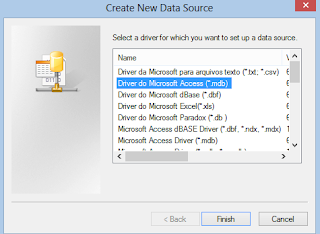

Comments